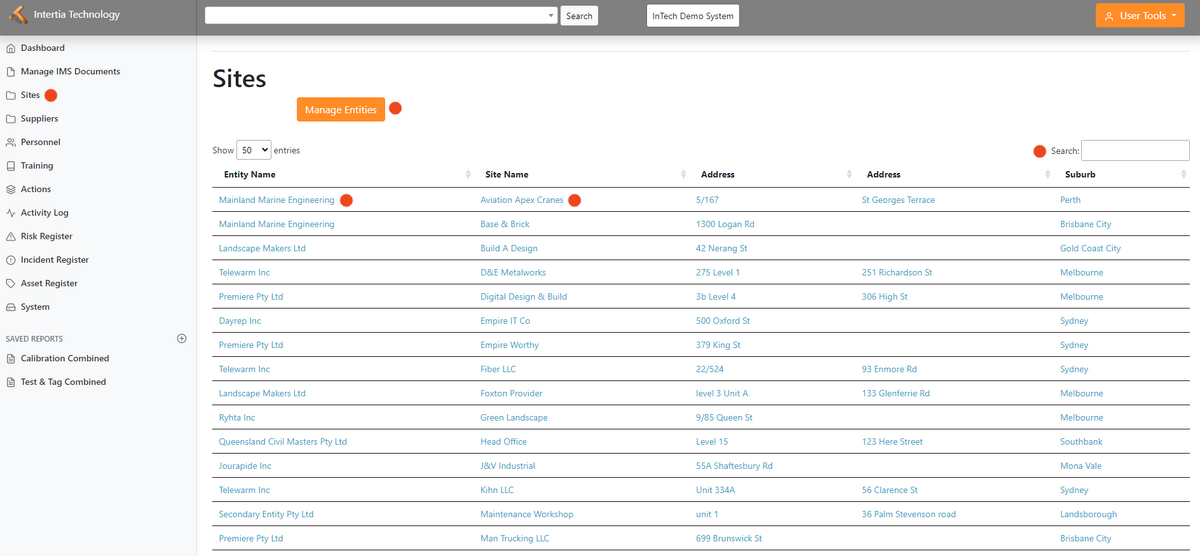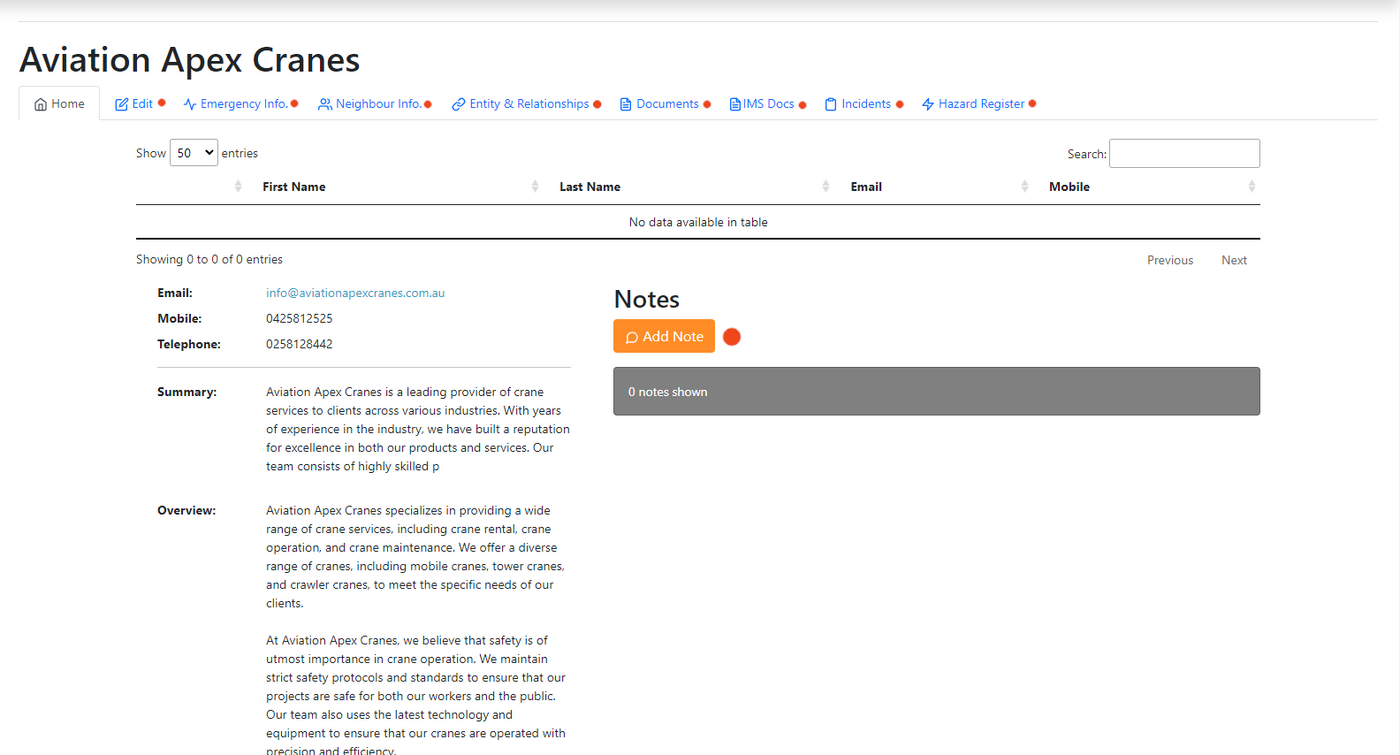Sites: Difference between revisions
Jump to navigation
Jump to search
| Line 1: | Line 1: | ||
=Image of Landing Screen / Report= | =Image of Landing Screen / Report= | ||
[[File:Sites.png| | [[File:Sites.png|1200px|bottom|The Sites allow you to group sites under the same legal framework. This page shows a list of entities in your organization along with their information, such as site name and address.]] | ||
===Navigate the Sites Landing Page=== | ===Navigate the Sites Landing Page=== | ||
Revision as of 02:59, 10 May 2023
Image of Landing Screen / Report
- Click Entity Name: Bring you to the home page of the entity
- Click Site Name: Bring you to the home page of the site
- Search Button: Search for a specific site or entity If you need to find a specific site or entity, use the search box located on the top right portion of the page. Enter a keyword or site name, and the system will provide a list of relevant sites or entities that match your search criteria.
Image of Sites Home Page
- Edit Tab: Here you can edit and update all sites information
- Emergency Info: Information about their emergency contact
- Neighbour Info:
- Entity & Relationships: Information of their Parent Entity and Sites
- Documents: You can upload all necessary documents associated with this sites
- IMS Docs: Show you the list of IMS Documents associated with this sites
- Incidents: List and incident information happen within the sites
- Hazard Register:
How do I make a site a supplier record?
At the bottom of the edit site are the "Site Properties" fields. Here you can indicate that a site is a supplier. The records are very much the same as site but it does allow you to allocate them things like maintenance and calibration for record-keeping purposes.
Image of Record
- Home
- This is where you can review the site information and add notes
- Edit
- This tab displays the form so that you can make changes to the record
Where does the list of industries come from?
These form part of an Australian/New Zealand Standard