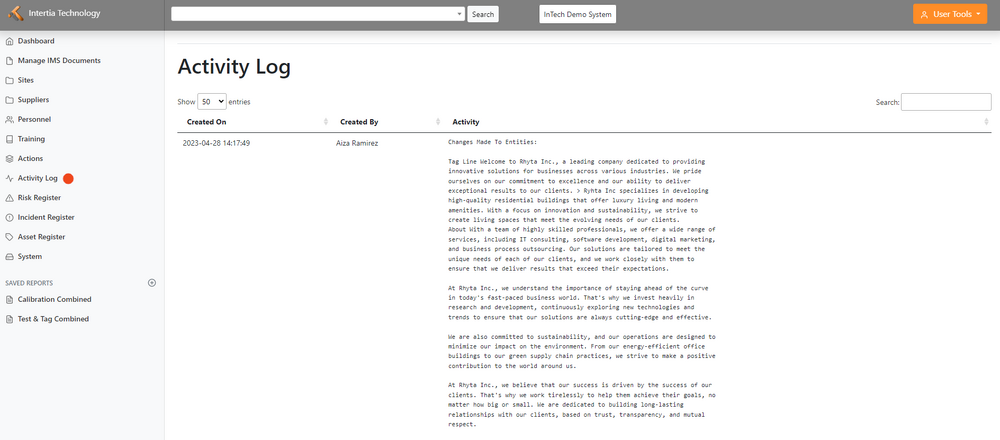Activity Log: Difference between revisions
Jump to navigation
Jump to search
No edit summary |
|||
| Line 2: | Line 2: | ||
===Viewing and Understanding the Activity Log=== | ===Viewing and Understanding the Activity Log=== | ||
====Home Page Overview==== | |||
*The home page of the activity log gives you an overview of all the changes that have been made to your organization's data. It provides a consolidated view of the date and time of each change, who made the change, and what specific changes were made in the system. | |||
====Searching for a Specific Log Entry==== | |||
*If you need to find a particular log entry, you can use the search box located at the top right-hand corner of the page. Simply enter a keyword or personnel name related to the specific change you're looking for. The system will provide a list of relevant logs that match your search criteria, making it easier to locate specific changes. | |||
====Understanding Log Entries==== | |||
*Each log entry in the activity log displays important details about the change made. This includes the date and time the change occurred, the user or individual who made the change, and a description of what was modified in the system. By reviewing these details, you can gain an understanding of the specific changes that have taken place. | |||
===Benefits of an Activity Log=== | ===Benefits of an Activity Log=== | ||
Revision as of 13:13, 28 May 2023
Viewing and Understanding the Activity Log
Home Page Overview
- The home page of the activity log gives you an overview of all the changes that have been made to your organization's data. It provides a consolidated view of the date and time of each change, who made the change, and what specific changes were made in the system.
Searching for a Specific Log Entry
- If you need to find a particular log entry, you can use the search box located at the top right-hand corner of the page. Simply enter a keyword or personnel name related to the specific change you're looking for. The system will provide a list of relevant logs that match your search criteria, making it easier to locate specific changes.
Understanding Log Entries
- Each log entry in the activity log displays important details about the change made. This includes the date and time the change occurred, the user or individual who made the change, and a description of what was modified in the system. By reviewing these details, you can gain an understanding of the specific changes that have taken place.