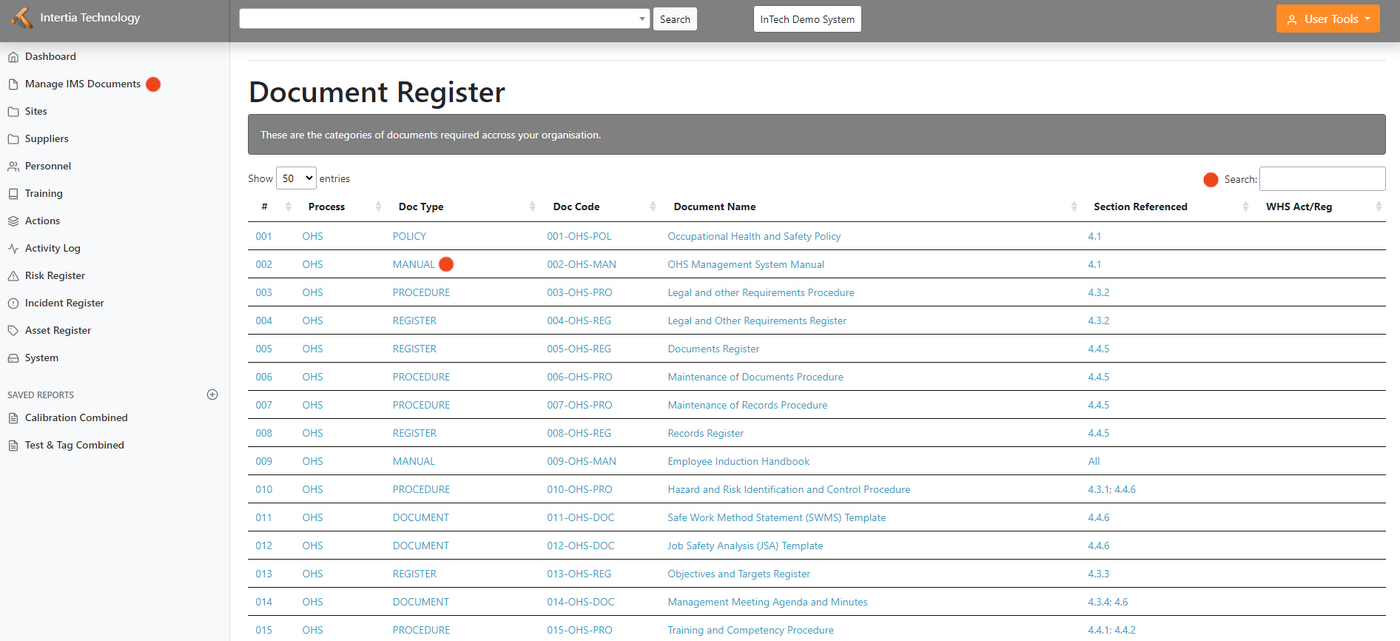Manage IMS Documents: Difference between revisions
Jump to navigation
Jump to search
No edit summary |
No edit summary |
||
| Line 1: | Line 1: | ||
[[File:IMS_Documents.png|1400px|thumb|left|IMS Documents home page are categorized based on document number, process, document type, document code, document name, section referenced, and WHS Act/Reg.]] | [[File:IMS_Documents.png|1400px|thumb|left|IMS Documents home page are categorized based on document number, process, document type, document code, document name, section referenced, and WHS Act/Reg.]] | ||
===Navigate the Manage IMD Documents=== | |||
*Search for a specific document: If you need to find a specific document, use the search box located on the top right portion of the page. Enter a keyword or document number, and the system will provide a list of relevant documents that match your search criteria. | *Search for a specific document: If you need to find a specific document, use the search box located on the top right portion of the page. Enter a keyword or document number, and the system will provide a list of relevant documents that match your search criteria. | ||
*Click on a document to view it: Once you have located the document you need, click on the document name to view it. The document will open in a new window where you can read it, download it, or print it. | *Click on a document to view it: Once you have located the document you need, click on the document name to view it. The document will open in a new window where you can read it, download it, or print it. | ||
*By following this procedure, you can utilize the Manage IMS Documents system to access important information necessary for your tasks. This streamlined process saves time and increases productivity, ensuring that your organization maintains a well-organized and efficient documentation system. | *By following this procedure, you can utilize the Manage IMS Documents system to access important information necessary for your tasks. This streamlined process saves time and increases productivity, ensuring that your organization maintains a well-organized and efficient documentation system. | ||
Revision as of 01:37, 10 May 2023
- Search for a specific document: If you need to find a specific document, use the search box located on the top right portion of the page. Enter a keyword or document number, and the system will provide a list of relevant documents that match your search criteria.
- Click on a document to view it: Once you have located the document you need, click on the document name to view it. The document will open in a new window where you can read it, download it, or print it.
- By following this procedure, you can utilize the Manage IMS Documents system to access important information necessary for your tasks. This streamlined process saves time and increases productivity, ensuring that your organization maintains a well-organized and efficient documentation system.