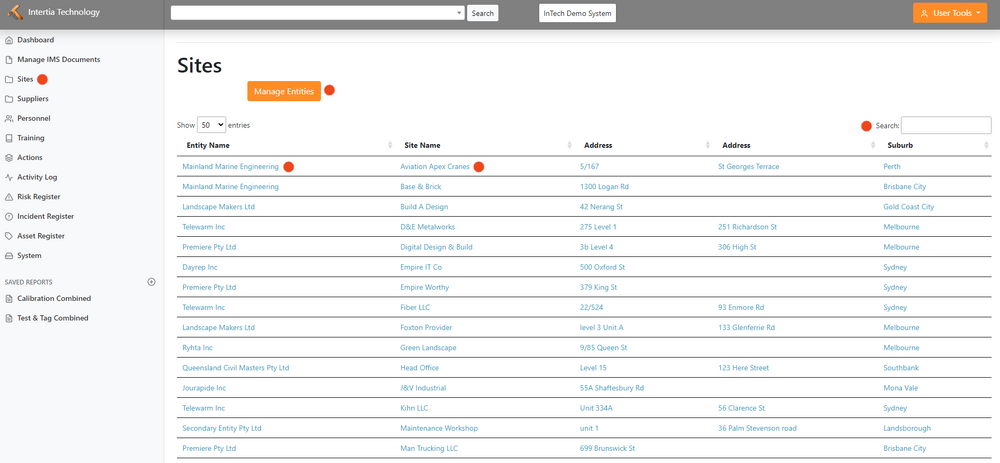Sites: Difference between revisions
Jump to navigation
Jump to search
No edit summary |
|||
| (42 intermediate revisions by the same user not shown) | |||
| Line 1: | Line 1: | ||
[[File:Sites.png|1000px|thumb]] | |||
===Viewing and Managing Sites=== | |||
*The Sites allow you to group sites under the same legal framework. This page shows a list of entities in your organisation along with their information, such as site name and address | |||
*Click Entity Name: Bring you to the home page of the entity | *Click Entity Name: Bring you to the home page of the entity | ||
*Click Site Name: Bring you to the home page of the site | *Click Site Name: Bring you to the home page of the site | ||
*Search Button: Search for | *Search Button: Search for a specific site or entity, using the search box located on the top right portion of the page. Enter a keyword or site name, and the system will provide a list of relevant sites or entities that match your search criteria. | ||
===Adding & Editing Site=== | |||
*The Sites Home Page will show you their email, mobile and Telephone number as well as the site Summary and Overview | |||
*Edit Tab: Here you can edit and update all sites information | |||
*Emergency Info: Information about their emergency contact | |||
*Neighbour Info: | |||
*Entity & Relationships: Information of their Parent Entity and Sites | |||
*Documents: You can upload all necessary documents associated with this sites | |||
*IMS Docs: Show you the list of IMS Documents associated with this sites | |||
*Incidents: List and incident information happen within the sites | |||
*Hazard Register: | |||
= | ===Sites, Projects, Suppliers & Entities=== | ||
There is as simple yet fundamental concept within the system that allows you to separate different aspects of your organisation for ease of use. | |||
Firstly Entities: | |||
* | * Entities are the legal entity that the sites, projects and suppliers belong to | ||
** | * Whilst they have most of the features of sites (addresses, IMS documents, etc) they are a tool to group child sites & projects | ||
* | ** For example you may have two companies | ||
** | ** Each of them has 3 sites / branches / depots / etc | ||
** You want to propagate IMS documents distinct to each of the entities with variances on a site by site basis | |||
*** For example the HR Policy is the same for each site but the evacuation plan is not. | |||
** The entity logically allows you to control the top level of compliance and share that with the sites below it. | |||
* In Australia an entity could be a record with just an ABN or a fully featured record with contact details, etc. Its main function is to logically group sites and share data, facilitate reports, etc. | |||
Sites, Projects & Suppliers | |||
These | * From a technical stand point these are all the same. All we have done is add a flag to migrate a site to a supplier | ||
* Sites, Projects & Suppliers are the DNA of your record keeping. What ever you do in compliance it has to happen somewhere. This is why the first point of record keeping generally starts with selecting a site. | |||
* We use "Site" to mean Sites, Projects & Suppliers. These are all "bricks & mortar" physical locations or logical groups. | |||
** That may seem confusing but logical: | |||
*** You can set up a site (aka project) for "National Marketing Review" | |||
*** You can assign this site to users so that they and only they have access to it. | |||
*** Whilst this site (aka project) can have physical aspects the user group / stakeholders could be all across the country. | |||
* The reason why we have these labels (Sites, Projects & Suppliers) is so that the user knows where the data is stored (a folder of sorts) yet has acess to either use the record as a placeholder or use the fully featured record for everything HSEQ, compliance, collaboration and more. | |||
Latest revision as of 21:14, 8 May 2024
Viewing and Managing Sites
- The Sites allow you to group sites under the same legal framework. This page shows a list of entities in your organisation along with their information, such as site name and address
- Click Entity Name: Bring you to the home page of the entity
- Click Site Name: Bring you to the home page of the site
- Search Button: Search for a specific site or entity, using the search box located on the top right portion of the page. Enter a keyword or site name, and the system will provide a list of relevant sites or entities that match your search criteria.
Adding & Editing Site
- The Sites Home Page will show you their email, mobile and Telephone number as well as the site Summary and Overview
- Edit Tab: Here you can edit and update all sites information
- Emergency Info: Information about their emergency contact
- Neighbour Info:
- Entity & Relationships: Information of their Parent Entity and Sites
- Documents: You can upload all necessary documents associated with this sites
- IMS Docs: Show you the list of IMS Documents associated with this sites
- Incidents: List and incident information happen within the sites
- Hazard Register:
Sites, Projects, Suppliers & Entities
There is as simple yet fundamental concept within the system that allows you to separate different aspects of your organisation for ease of use.
Firstly Entities:
- Entities are the legal entity that the sites, projects and suppliers belong to
- Whilst they have most of the features of sites (addresses, IMS documents, etc) they are a tool to group child sites & projects
- For example you may have two companies
- Each of them has 3 sites / branches / depots / etc
- You want to propagate IMS documents distinct to each of the entities with variances on a site by site basis
- For example the HR Policy is the same for each site but the evacuation plan is not.
- The entity logically allows you to control the top level of compliance and share that with the sites below it.
- In Australia an entity could be a record with just an ABN or a fully featured record with contact details, etc. Its main function is to logically group sites and share data, facilitate reports, etc.
Sites, Projects & Suppliers
- From a technical stand point these are all the same. All we have done is add a flag to migrate a site to a supplier
- Sites, Projects & Suppliers are the DNA of your record keeping. What ever you do in compliance it has to happen somewhere. This is why the first point of record keeping generally starts with selecting a site.
- We use "Site" to mean Sites, Projects & Suppliers. These are all "bricks & mortar" physical locations or logical groups.
- That may seem confusing but logical:
- You can set up a site (aka project) for "National Marketing Review"
- You can assign this site to users so that they and only they have access to it.
- Whilst this site (aka project) can have physical aspects the user group / stakeholders could be all across the country.
- That may seem confusing but logical:
- The reason why we have these labels (Sites, Projects & Suppliers) is so that the user knows where the data is stored (a folder of sorts) yet has acess to either use the record as a placeholder or use the fully featured record for everything HSEQ, compliance, collaboration and more.