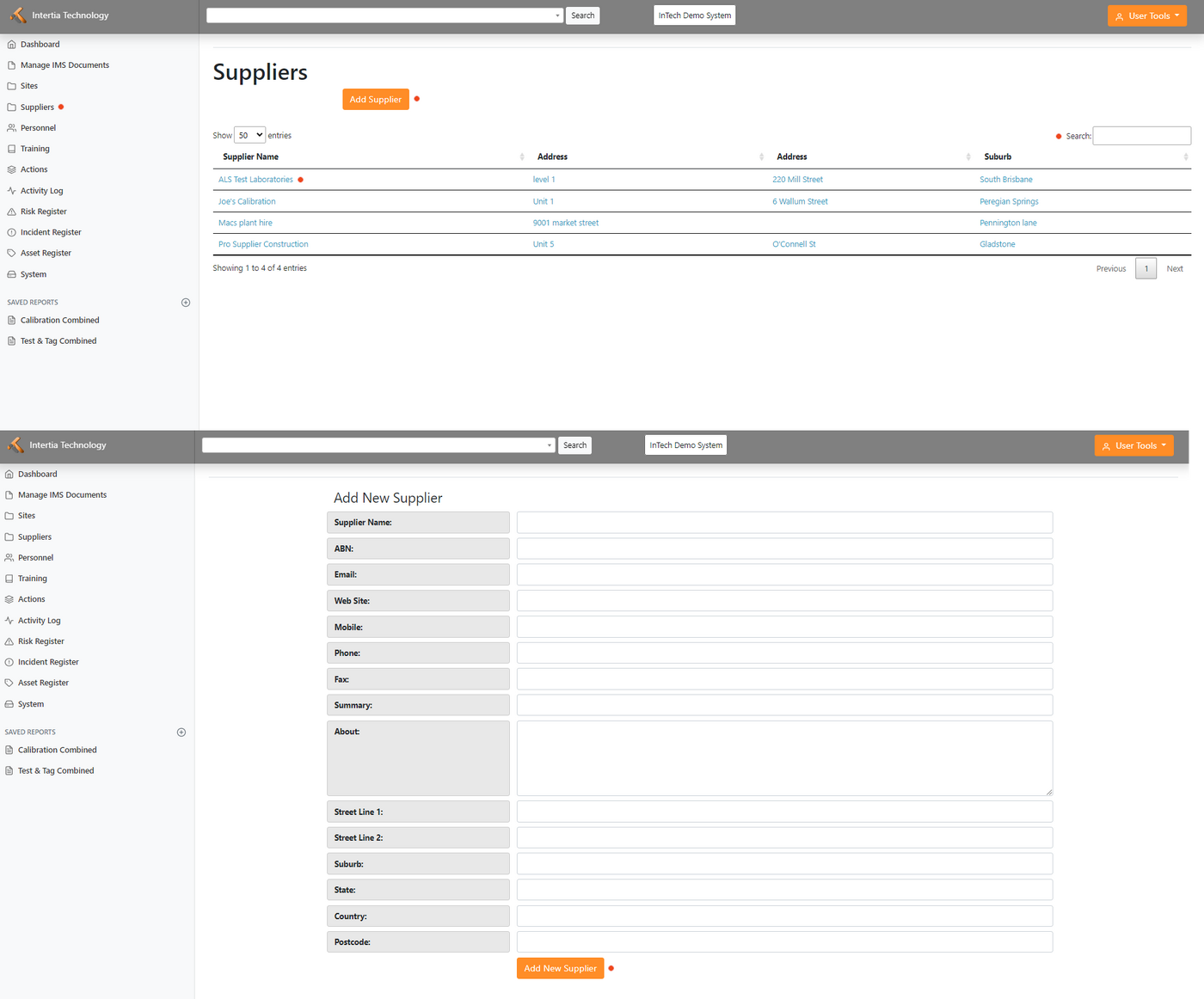Suppliers: Difference between revisions
Jump to navigation
Jump to search
No edit summary |
No edit summary |
||
| Line 4: | Line 4: | ||
*Clicking Supplier Name: Brings you to the home page of the Supplier | *Clicking Supplier Name: Brings you to the home page of the Supplier | ||
*Search Button: Search for a specific supplier, using the search box located on the top right portion of the page. Enter a keyword or supplier name, and the system will provide a list of relevant suppliers that match your search criteria. | *Search Button: Search for a specific supplier, using the search box located on the top right portion of the page. Enter a keyword or supplier name, and the system will provide a list of relevant suppliers that match your search criteria. | ||
*Adding a new supplier: Click on the "Add Supplier" button and provide the supplier's name, address, contact information, and other relevant details in the required fields. Click the "Add New Supplier" button to complete the process. | |||
Revision as of 03:01, 12 May 2023
- Clicking Supplier Name: Brings you to the home page of the Supplier
- Search Button: Search for a specific supplier, using the search box located on the top right portion of the page. Enter a keyword or supplier name, and the system will provide a list of relevant suppliers that match your search criteria.
- Adding a new supplier: Click on the "Add Supplier" button and provide the supplier's name, address, contact information, and other relevant details in the required fields. Click the "Add New Supplier" button to complete the process.