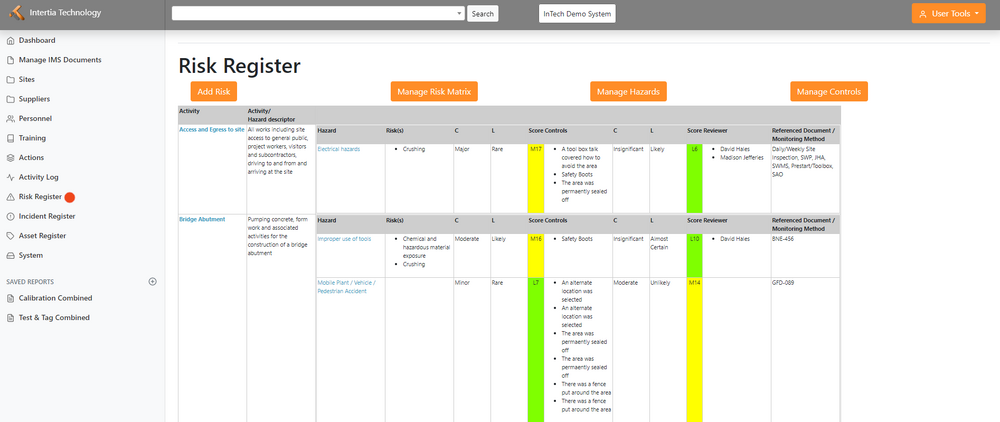Risk Register: Difference between revisions
Jump to navigation
Jump to search
No edit summary |
|||
| Line 3: | Line 3: | ||
===Creating and Updating the Risk Register=== | ===Creating and Updating the Risk Register=== | ||
====Viewing the Risk List==== | |||
*The risk list displays all registered risks, including the activity, hazard descriptor, score controls, score reviews, and referenced document/monitoring method. This provides an overview of the identified risks and their associated information. | |||
====Adding a New Risk==== | |||
*To add a new risk to the register, follow these steps | |||
*Click on the "Add Risk" button. | |||
*Fill out the necessary information about the risk, including the activity, hazard descriptor, controls, reviews, and referenced document/monitoring method. | |||
*Click the "Save Changes" button to add the new risk to the register. Ensure that all relevant details are accurately entered to effectively manage the risk. | |||
====Setting the Risk Matrix==== | |||
*Utilize the "Manage Risk Matrix" tab to configure the Risk Matrix. The Risk Matrix is a tool used to assess the likelihood and consequence of each risk. By setting up the Risk Matrix, you can establish a consistent approach to evaluating and prioritizing risks based on their severity. | |||
====Managing Hazards==== | |||
*Access the "Manage Hazards" tab to view and manage all hazards associated with each activity on the site. This allows for a comprehensive understanding of potential risks and enables effective mitigation strategies to be implemented. | |||
====Managing Controls==== | |||
*Use the "Manage Controls" tab to view and manage all controls put in place to mitigate risks. This includes identifying and implementing appropriate measures to reduce the likelihood or impact of each risk. Regularly review and update controls as needed to maintain their effectiveness. | |||
===Risk Assessment and Management=== | ===Risk Assessment and Management=== | ||
Revision as of 13:24, 28 May 2023
Creating and Updating the Risk Register
Viewing the Risk List
- The risk list displays all registered risks, including the activity, hazard descriptor, score controls, score reviews, and referenced document/monitoring method. This provides an overview of the identified risks and their associated information.
Adding a New Risk
- To add a new risk to the register, follow these steps
- Click on the "Add Risk" button.
- Fill out the necessary information about the risk, including the activity, hazard descriptor, controls, reviews, and referenced document/monitoring method.
- Click the "Save Changes" button to add the new risk to the register. Ensure that all relevant details are accurately entered to effectively manage the risk.
Setting the Risk Matrix
- Utilize the "Manage Risk Matrix" tab to configure the Risk Matrix. The Risk Matrix is a tool used to assess the likelihood and consequence of each risk. By setting up the Risk Matrix, you can establish a consistent approach to evaluating and prioritizing risks based on their severity.
Managing Hazards
- Access the "Manage Hazards" tab to view and manage all hazards associated with each activity on the site. This allows for a comprehensive understanding of potential risks and enables effective mitigation strategies to be implemented.
Managing Controls
- Use the "Manage Controls" tab to view and manage all controls put in place to mitigate risks. This includes identifying and implementing appropriate measures to reduce the likelihood or impact of each risk. Regularly review and update controls as needed to maintain their effectiveness.