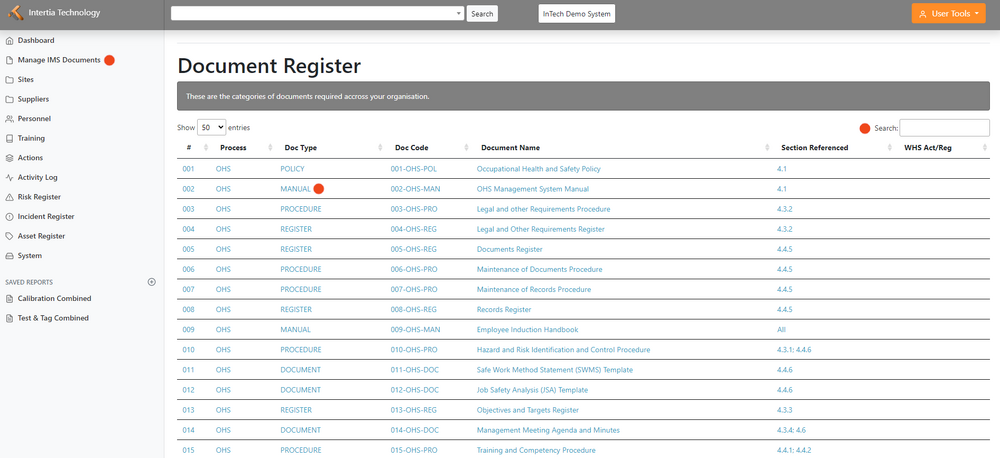Manage IMS Documents
Jump to navigation
Jump to search
Accessing IMS Documents
- IMS Documents home page is categorized based on document number, process, document type, document code, document name, section referenced, and WHS Act/Reg.
- Search for a specific document: If you need to find a specific document, use the search box located on the top right portion of the page. Enter a keyword or document number, and the system will provide a list of relevant documents that match your search criteria.
Creating and Modifying IMS Documents
- Click on a document to view it: Once you have located the document you need, click on the document name to view it. The document will open in a new window where you can read it, download it, or print it.