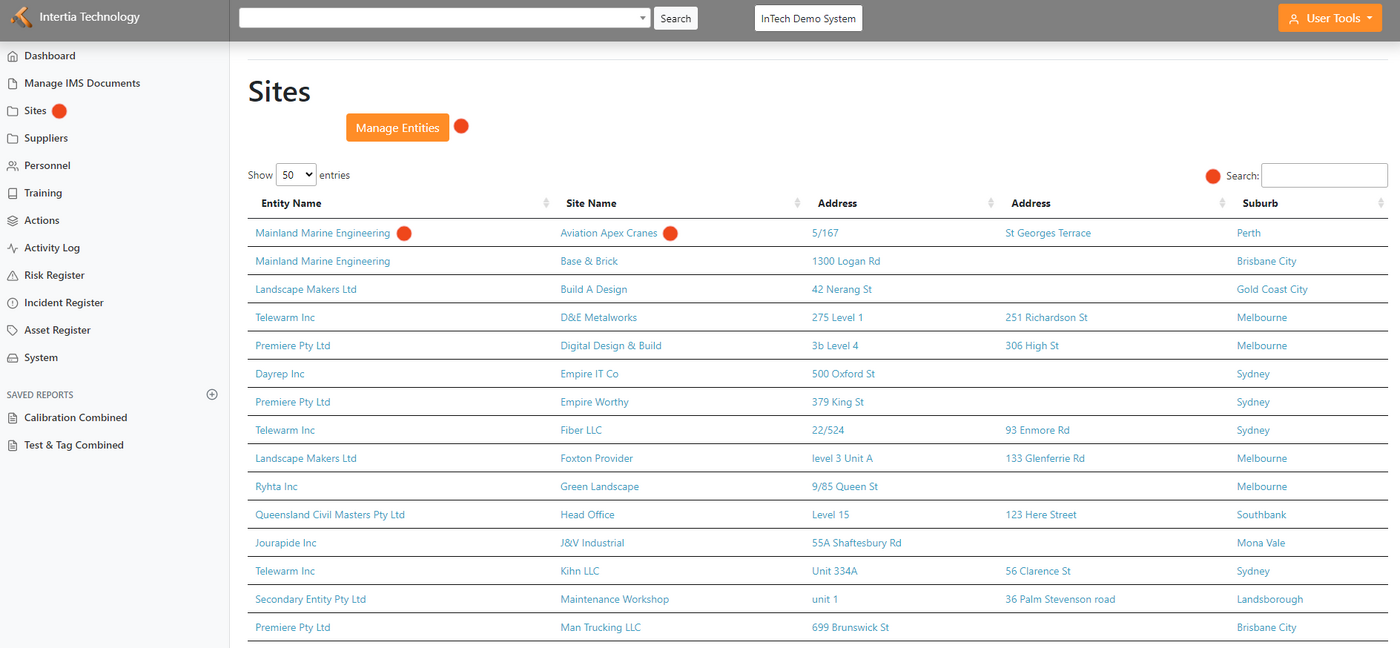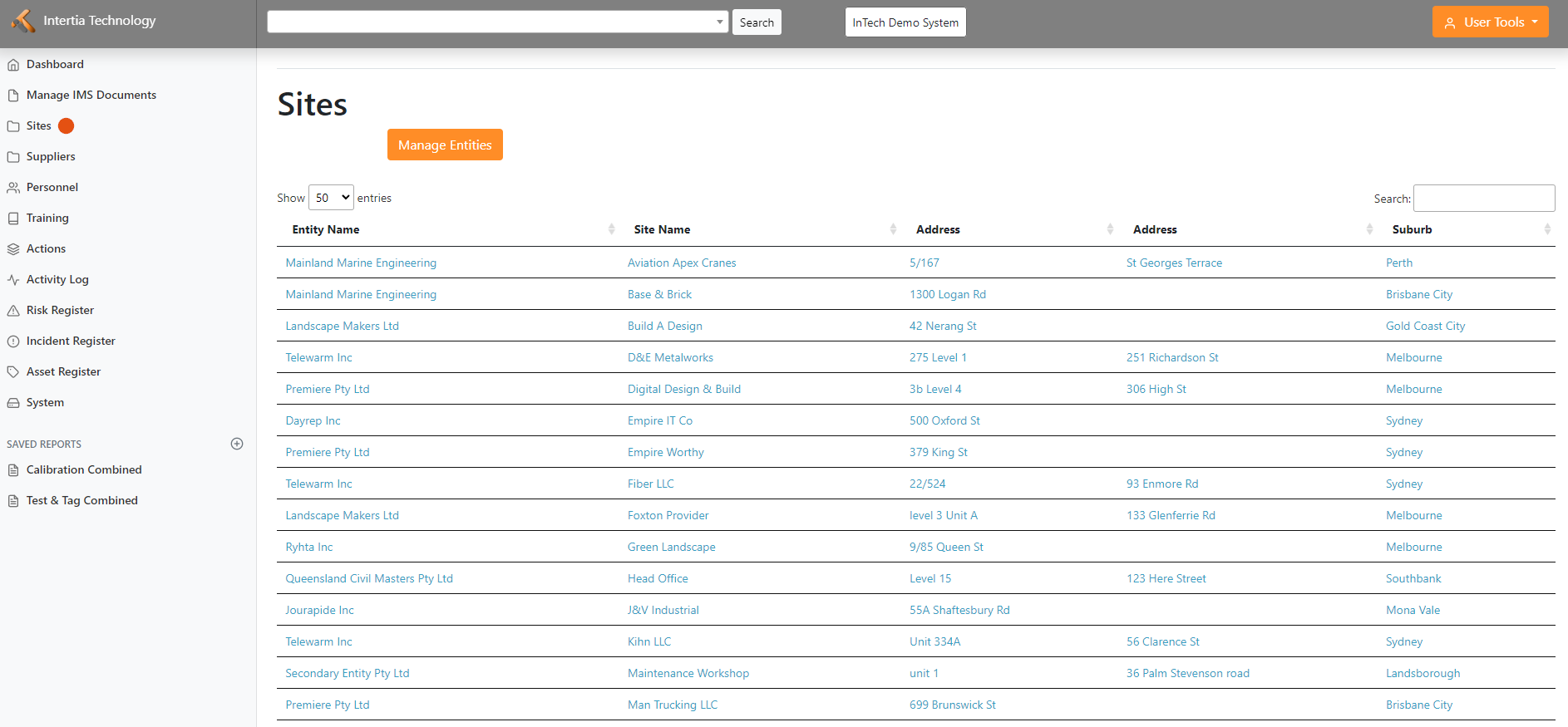Sites
Jump to navigation
Jump to search
Image of Landing Screen / Report
The columns are:
- Entity Name
- Site Name
- Address
- Click Entity Name: Bring you to the home page of the entity
- Click Site Name: Bring you to the home page of the site
- Search Button: Search for a specific site or entity If you need to find a specific site or entity, use the search box located on the top right portion of the page. Enter a keyword or site name, and the system will provide a list of relevant sites or entities that match your search criteria.
Image of Record
- Home
- This is where you can review the site information and add notes
- Edit
- This tab displays the form so that you can make changes to the record
How do I make a site a supplier record?
At the bottom of the edit site for is the "Site Properties" fields. Here you can indicate that a site is a supplier. The records are very much the same as site but it does allow you to allocate them things like maintenance and calibration for record keeping purposes.
Where does the list of industries come from?
These form part of an Australian/New Zealand Standard