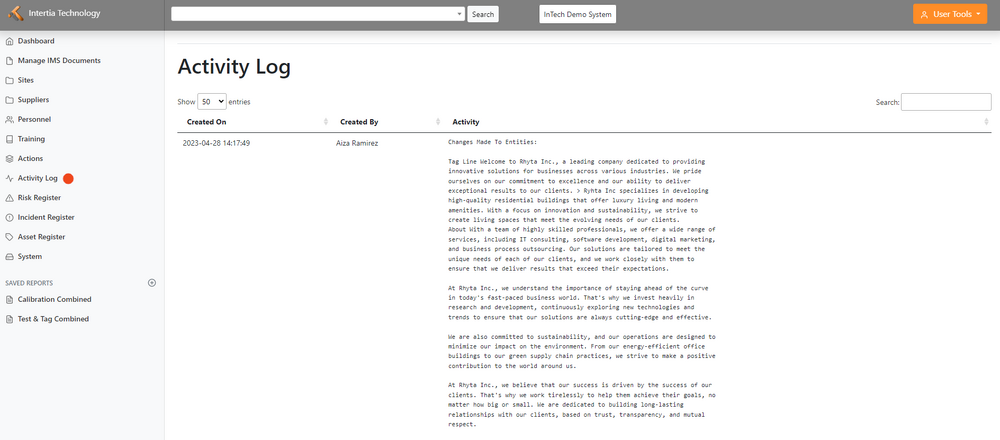Activity Log
Jump to navigation
Jump to search
Viewing and Understanding the Activity Log
Home Page Overview
- The home page of the activity log gives you an overview of all the changes that have been made to your organization's data. It provides a consolidated view of the date and time of each change, who made the change, and what specific changes were made in the system.
Searching for a Specific Log Entry
- If you need to find a particular log entry, you can use the search box located at the top right-hand corner of the page. Simply enter a keyword or personnel name related to the specific change you're looking for. The system will provide a list of relevant logs that match your search criteria, making it easier to locate specific changes.
Understanding Log Entries
- Each log entry in the activity log displays important details about the change made. This includes the date and time the change occurred, the user or individual who made the change, and a description of what was modified in the system. By reviewing these details, you can gain an understanding of the specific changes that have taken place.
Benefits of an Activity Log
Transparency and Accountability
- The activity log provides transparency by documenting all changes made to the organization's data. It allows stakeholders to track and review modifications, creating a sense of accountability among users who are aware that their actions are being recorded.
Audit Trail and Compliance
- An activity log serves as an audit trail, capturing a chronological record of data changes. This helps organisations meet compliance requirements by providing a historical reference of actions taken, facilitating regulatory audits, and ensuring data integrity
Issue Identification and Resolution
- The activity log enables the identification of issues or errors by highlighting unusual or unexpected changes. It acts as a valuable tool for troubleshooting, allowing organisations to promptly address and rectify any discrepancies or problems.
Improved Security and Data Protection
- By tracking and documenting data changes, the activity log enhances security and data protection. It provides insights into who accessed or modified sensitive information, aiding in the detection of unauthorised activities and promoting data governance and confidentiality.
Performance Analysis and Decision-Making
- The activity log serves as a valuable source of information for performance analysis and decision-making. It allows organisations to analyze trends, patterns, and user behaviours, providing insights that can be used to optimize processes, improve efficiency, and make informed business decisions.
Training and Knowledge Transfer
- The activity log can be a useful resource for training purposes and knowledge transfer. New users or team members can review the log to understand how certain tasks or actions were performed in the past, enabling them to learn from previous experiences and expedite their onboarding process.
Dispute Resolution and Investigations
- In situations where disputes or investigations arise, the activity log serves as an objective source of information. It can provide evidence of actions taken, helping to resolve conflicts, investigate incidents, or clarify any discrepancies.
Improvement and Quality Assurance
- By capturing data changes, the activity log supports continuous improvement and quality assurance efforts. Organisations can review the log to identify areas for optimization, identify potential system or process issues, and implement necessary enhancements to enhance overall performance.