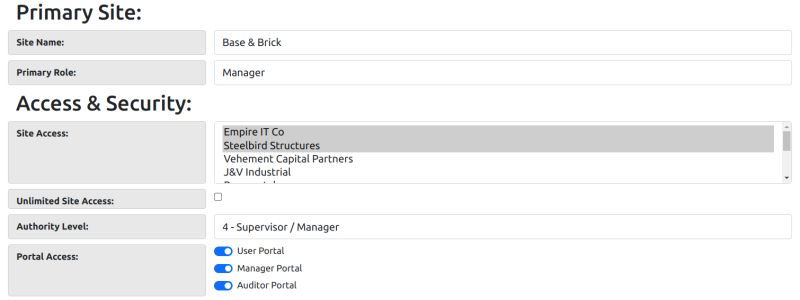Intertia Technology Permission & Access Model
Jump to navigation
Jump to search
This page describes the requirements to have access to the system.
About
There are a number of measures that are taken to ensure that access is limited (forbidden) to the system unless explicitly granted. This can cause confusion if not understood fully when working with user accounts and log on behaviour
Defaults
- You can create a personnel record which technically a user.
- The default record is explicitly denied access to:
- Any type of authentication
- The User, Manager (HSEQ Team) and Auditor Portals
- Any site
- Any Entity
Effectively apart from reaching the publicly facing log in form they have no access to the system.
Why is every personnel record a user?
- Firstly they have no access by default
- The purpose is that it is a place to store peoples' contact details regardless if they are staff, visitors, members of the public, auditors, inspectors or any other person relevant to your record keeping.
- They can be elevated to an access role for example a "visitor" attends a job interview and then when they are hired the record is amended to give them access to things like inductions and training materials. Having a record already in the system gives you complete coverage over your site's record keeping
Portals
The system has three portals. Whilst the buttons can be re-named to suit your business' language this is what they mean to Inertia Technology
- Users - this is a cut down version for most staff members to access training, forms, report incidents, do inductions etc. If in doubt this is where you log in.
- Managers - this is members of the HSEQ team who have access to the full system (or parts of it depending on configuration). There may or may not be some limitations on records as users can be locked to certain sites. You will receive detailed training prior to using this part of the system either via an Inertia Technology Course or on the job training.
- Auditors - This is a specialist cut down report of the system that is solely for Auditors to scan the system and make observations and request further data.
Sites
There are the options of:
- Access to any site
- Access to specific sites
These are applied across all of the portals accordingly.
Authority Level
- The levels go from 0 (no Access) to 10 (Unlimited Access)
- These allow users to elevate a record (or part of like a document, note, etc) beyond lower groups so that only those authorised can view it.
- By default all records have an access level of 1 unless the user chooses to change it. It is your responsibility to change data that you wish to limit accessibility to)