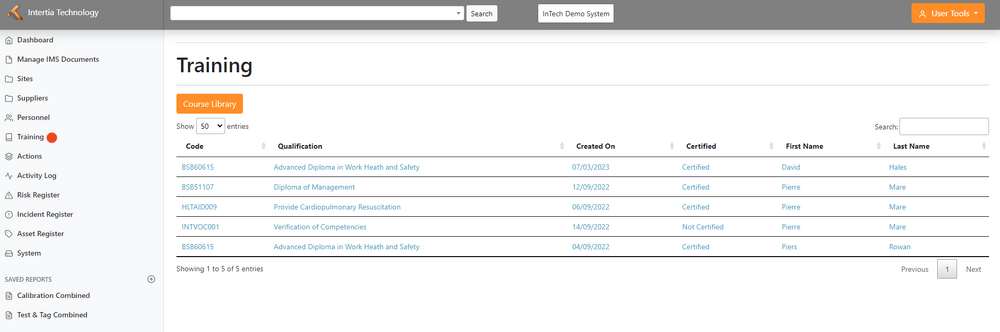Training
Jump to navigation
Jump to search
Accessing Training Modules
- To access training modules, simply click on the course code or the course name within the system. This direct access allows users to view the modules associated with the course. By clicking on the module code or name, users can access specific module details, materials, assessments, and other relevant information
Tracking Training Progress
Courses and Qualifications Overview
- Courses and qualifications consist of a combination of formal/externally recognized training (certified) and internal training/inductions (not certified). Each course or qualification can have one or more units or modules, as modules are often shared among similar courses/qualifications. For example, the module BSBWHS412 is included in both the Certificate IV in Work Health and Safety and the Certificate IV in Public Safety (Emergency Communications Centre Operations) and various other qualifications.
Building Qualification Units
- To accurately reflect the courses and qualifications of personnel, it is necessary to build up the qualification units against the respective courses and individuals. This involves associating the relevant units or modules with the corresponding courses in the system. By doing so, the system can effectively track and manage personnel qualifications.
Managing Individual Modules
- When assigning a complete course to an employee, it is important to consider both elective and core components. Some courses have elective modules, allowing individuals to choose specific units to complete the qualification. It is essential to manage and track individual modules against the personnel's records to indicate their completion of the full qualification.